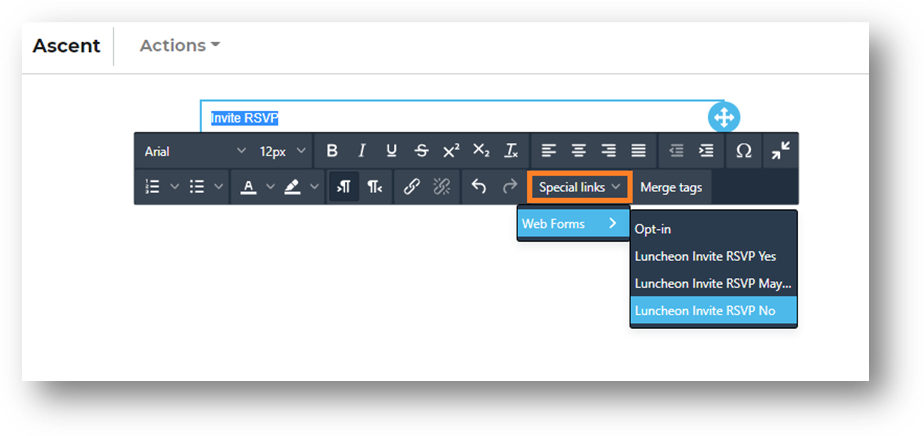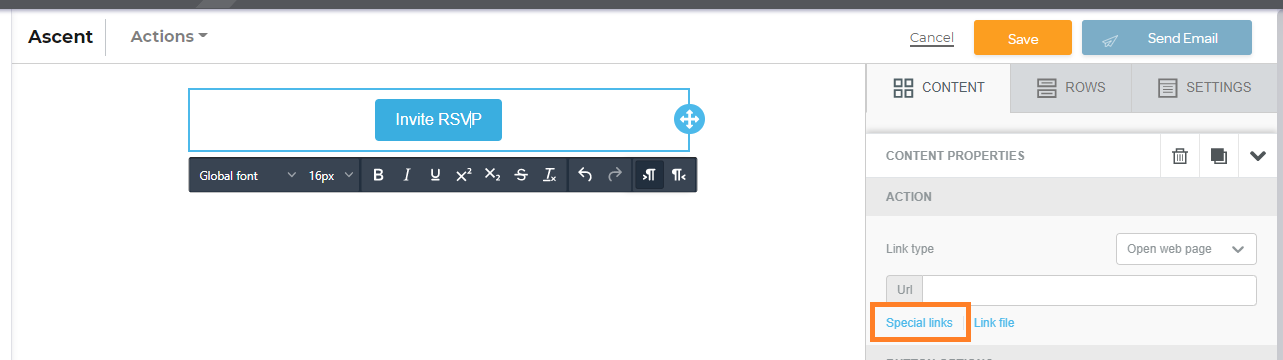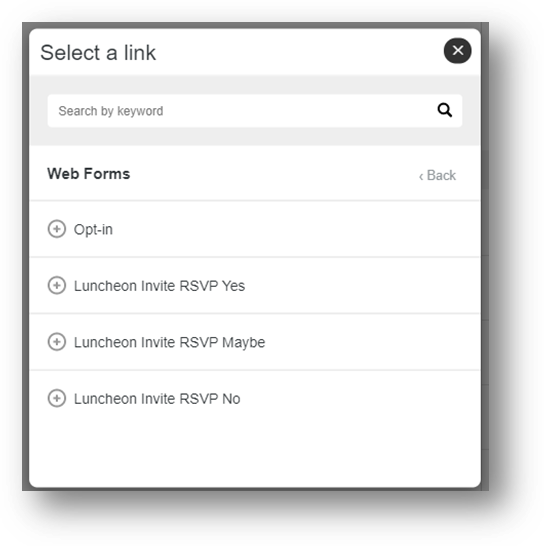How to link to an Ascent360 Landing Page in an Email Design
- Linking Text
Emails > Designs or New Template- On the email building canvas, click or highlight the location for the Landing Page link to be inserted
- Click Special Links > Landing Pages > Select the page
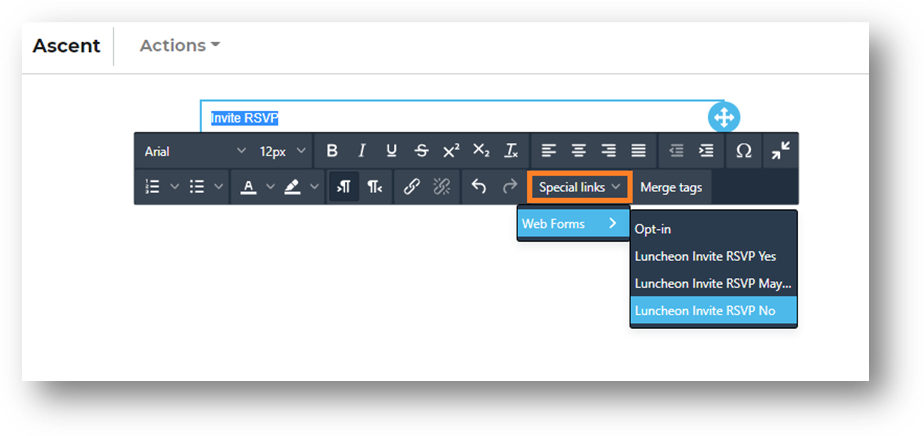
- Linking a Button or Image
Emails > Designs or New Template- On the email building canvas, select the button for the page link to be inserted
- On the right settings tab under the Actions menu, select special links under the URL
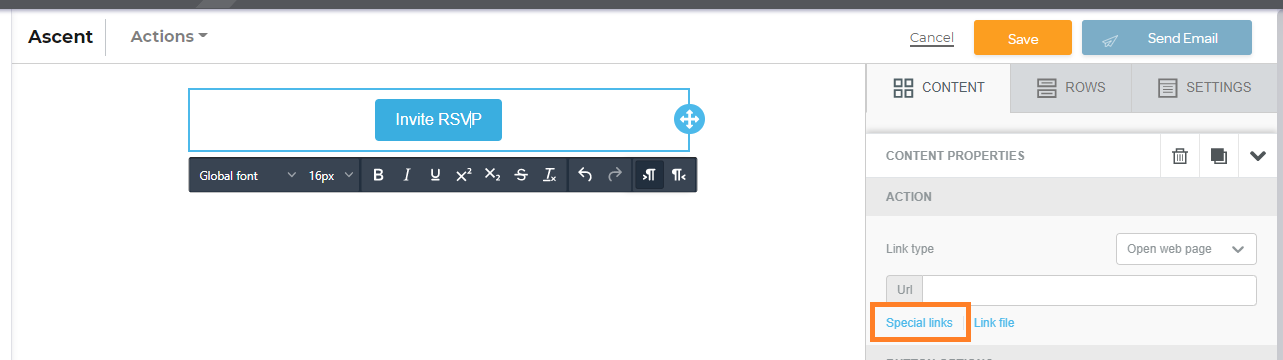
- Click Landing Page, and select the page you would like to link
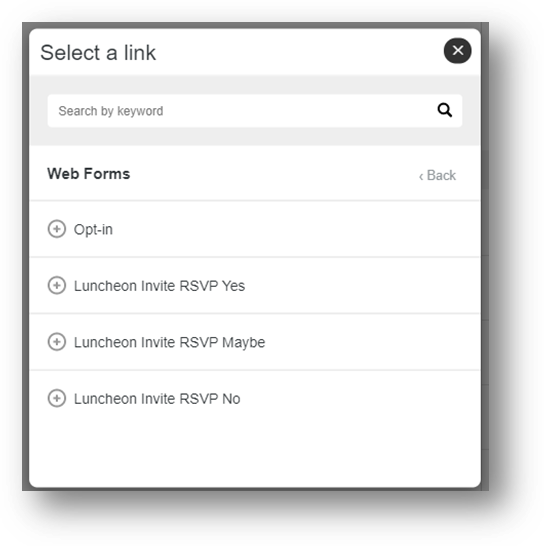
Please reach out to the help desk with any questions