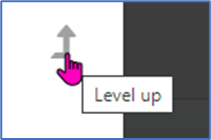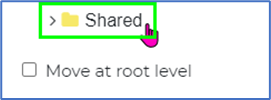Trying to export a file to the Shared Folder in File Management?
Follow these steps after clicking Send Contacts.
Video walk-through

Detailed step-by-step
- Click Send Contacts
- To: select File Export
- Named: [type a file name]
- The next line is for location. Click "Select Folder"
- Click the Level Up arrow
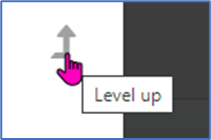
- Find and click on the Shared folder (it's at the bottom of the list)
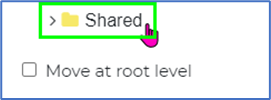
- Click Close (it will save the location).