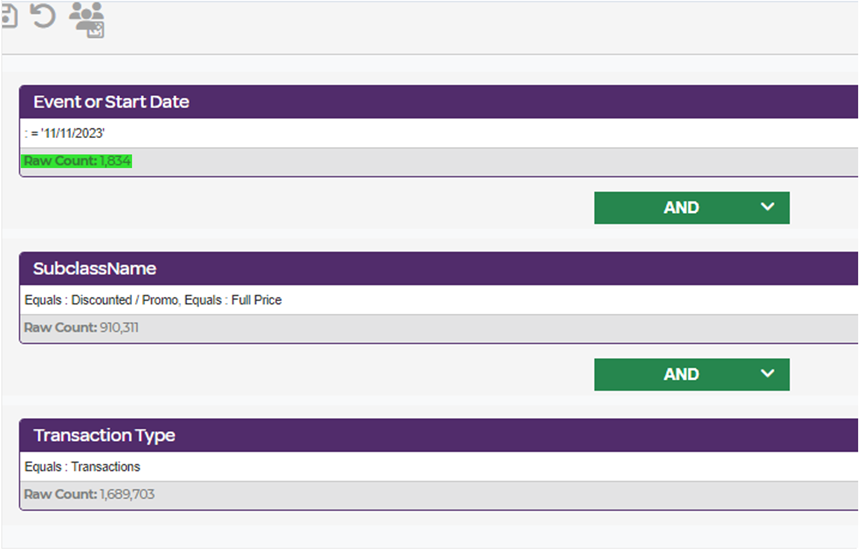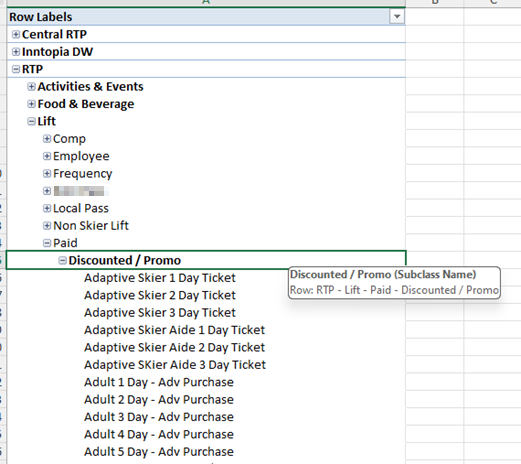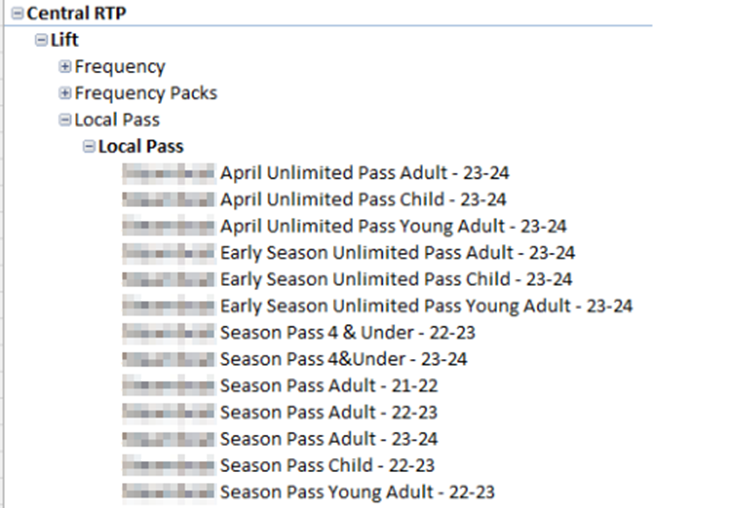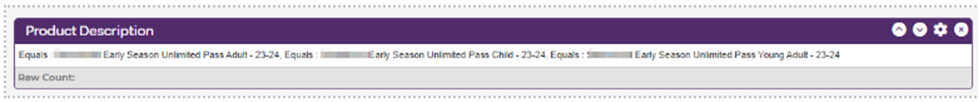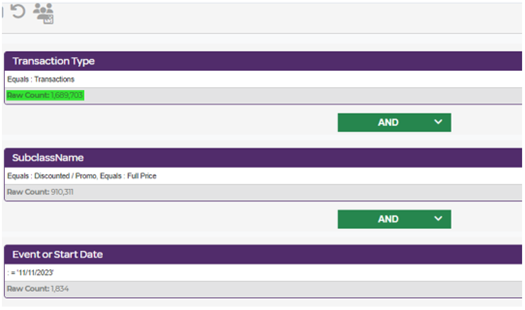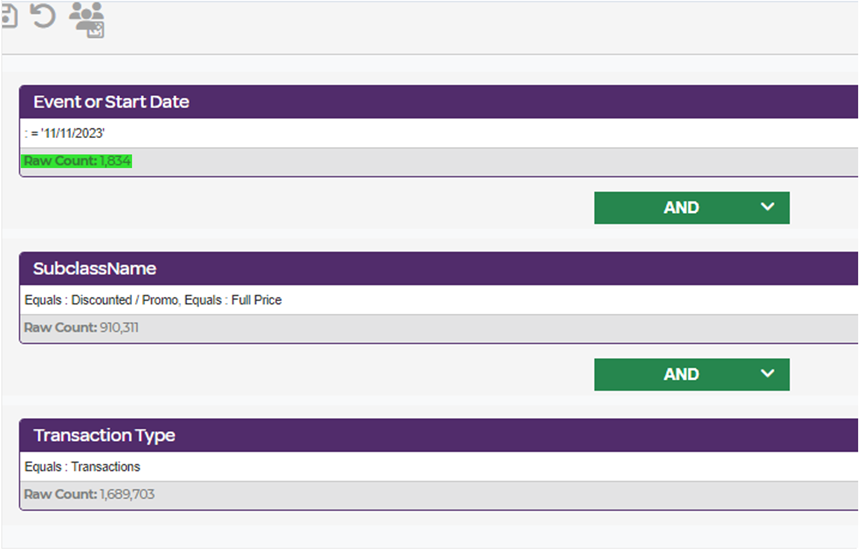Use the following best practices to construct optimal audiences in the CDP.
Simplifying the Query
- Instead of resorting to using multiple unique Product Descriptions, consider using product classifications fields to zero in on the desired audience
- Ask your Ascent360 contact to receive a Product Hierarchy Export and click here to learn more about using this tool
- While creating an audience to isolate a portion of product purchasers, ask yourself, what is the highest level of the hierarchy I can use to create this audience?
- It’s easier for the CDP to identify a single Class Name versus a list of several individual Product Descriptions
- For example, it’s feasible to pull all lift tickets from this specific product hierarchy by using “Subclass Name = “Discounted / Promo” versus “Product Description = Adaptive Skier 1 Day Ticket, Adaptive Skier 2 Day Ticket, Adaptive Skier 3 Day Ticket… etc.”
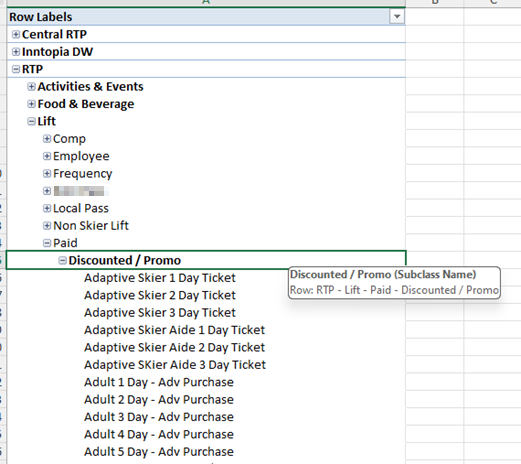
- On the other hand, if the requested audience is for only 23/24 Early Season Unlimited Passes, the simplest way to pull this is using Product Description, as there is no way to utilize the Subclass, Class or Department name to pull only this specific pass type.
- Hierarchy:
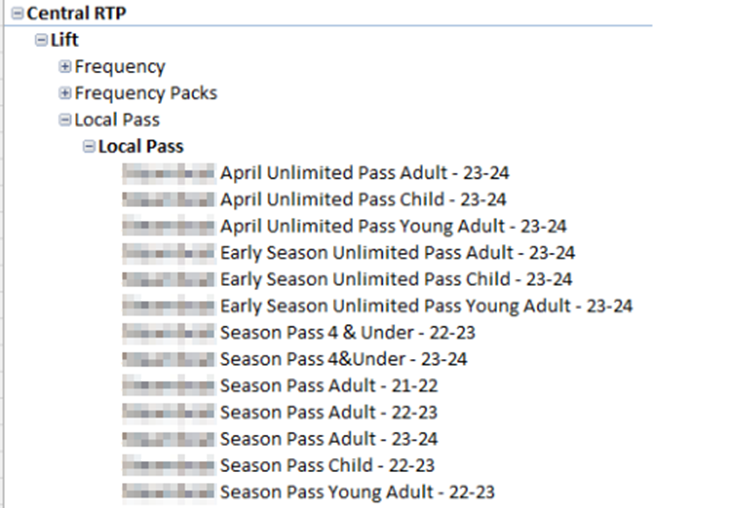
- In the CDP:
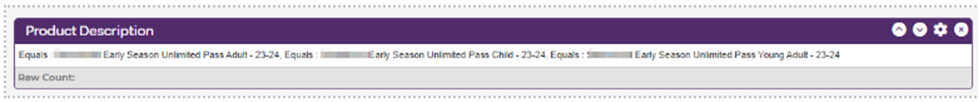
- Hierarchy:
- For example, it’s feasible to pull all lift tickets from this specific product hierarchy by using “Subclass Name = “Discounted / Promo” versus “Product Description = Adaptive Skier 1 Day Ticket, Adaptive Skier 2 Day Ticket, Adaptive Skier 3 Day Ticket… etc.”
Building an Audience from Most-Specific to Most-Broad
- When the CDP processes the audience, it will process each line of the query top to bottom
- It’s quicker for the CDP to calculate ultra-specific qualifiers with a smaller total versus larger qualifiers. For example, it’s quicker to calculate lodging guests arriving in a two-week period versus all individuals with email permission equal to “Yes”
- If a query is taking a long time to calculate, it may be caused by the way you have ordered the qualifiers
- Consider moving qualifiers that have a higher raw total to the bottom of your audience to reduce unnecessary calculation time
- For example: The CDP will process the following audience by first finding all individuals with "Transaction Type = 'Transactions,'" then identifies which of these customers also have "Subclass = 'Discounted/Promo,' 'Full Price,'"... etc.
- Starting with “Transaction Type” makes this query load slowly because the CDP is first searching for 1.6+ Million transactions:
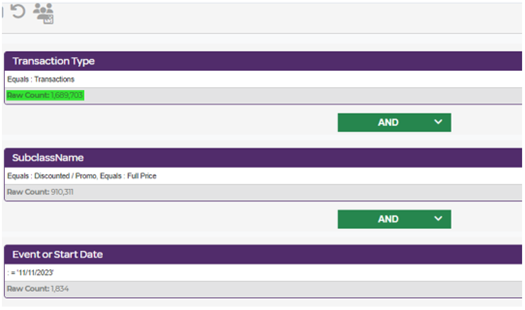
- Re-ordering the query to start with “Event or Start Date” speeds up the calculation time as only 1,834 individuals meet this criterion. Then the CDP moves through the remaining criteria.