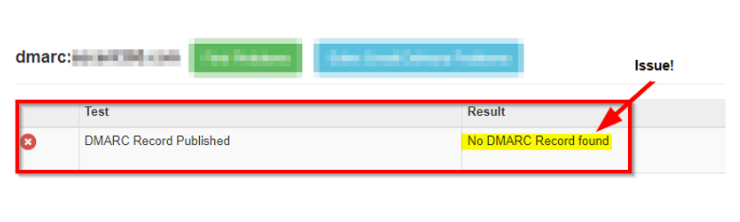To check if your domain(s) successfully have DMARC in place, follow these steps.
- Navigate to https://mxtoolbox.com/dmarc.aspx
- Enter your domain into the search box, then click the orange "DMARC Lookup" button.
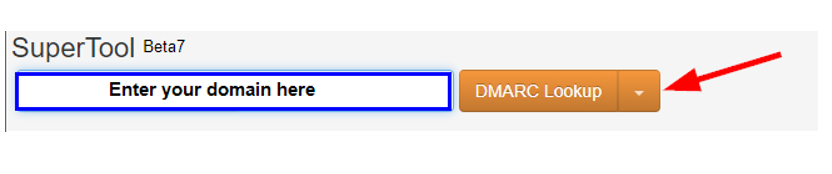
- A successful DMARC result will look like this:
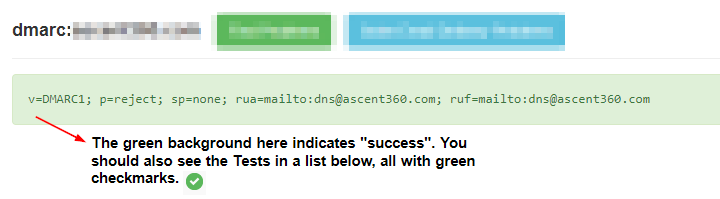 The green "box" with the DMARC code within indicates that you're good to go!
The green "box" with the DMARC code within indicates that you're good to go! - An unsuccessful result will look like this:
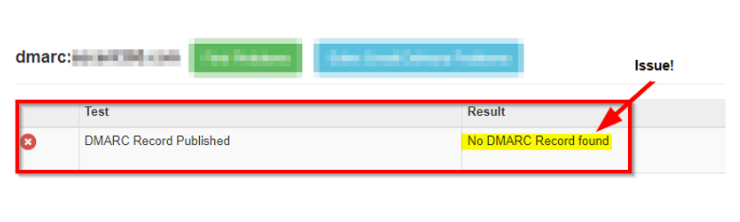
⚠️ If you encounter an error message, please contact our support team for assistance. ⚠️
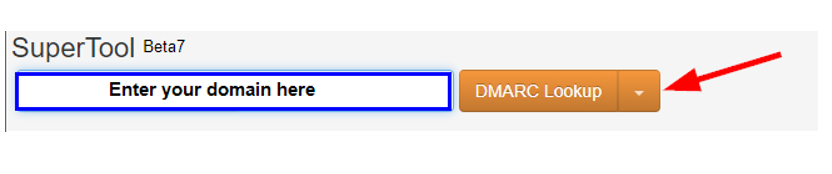
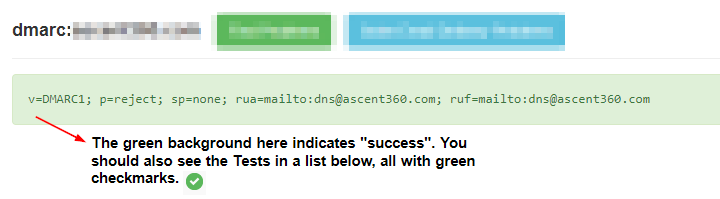 The green "box" with the DMARC code within indicates that you're good to go!
The green "box" with the DMARC code within indicates that you're good to go!