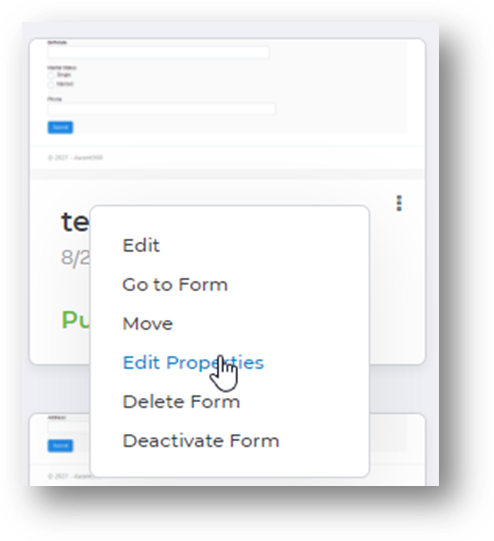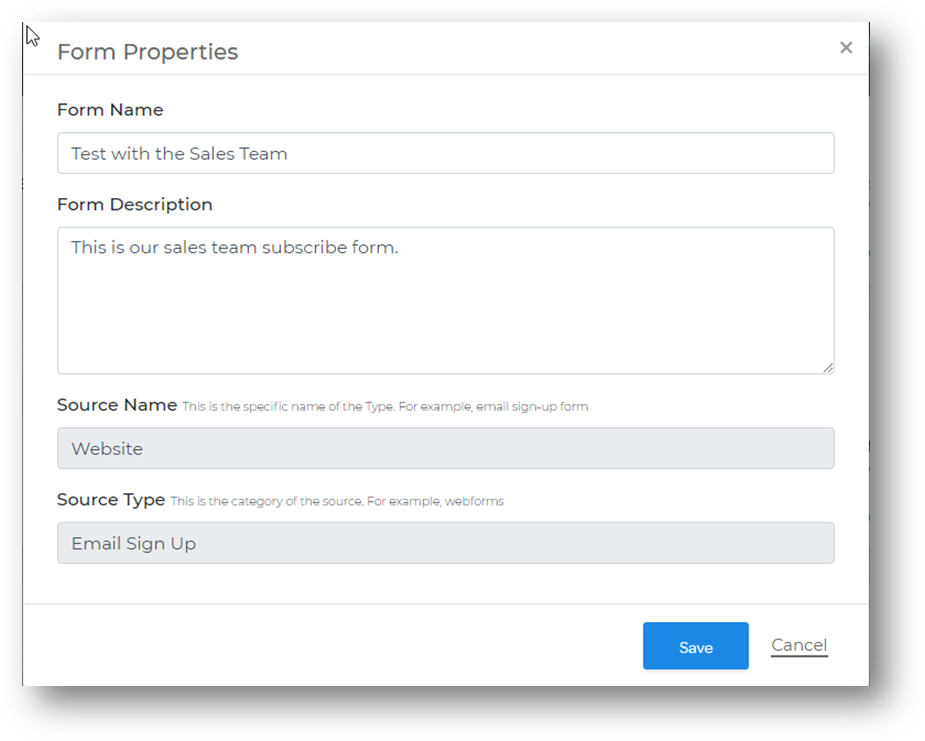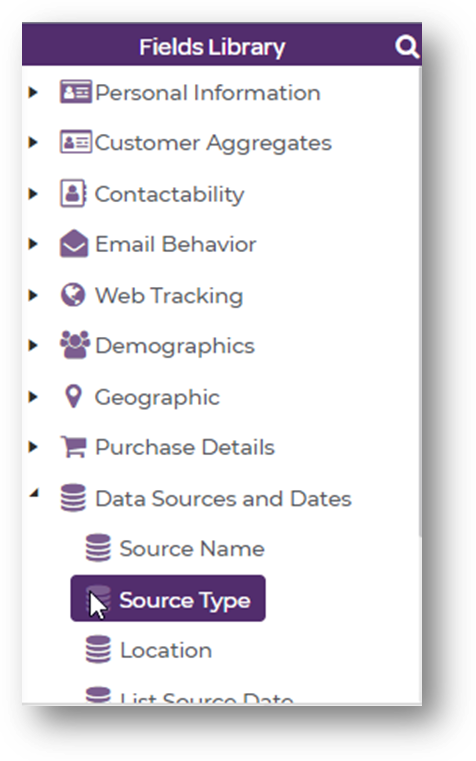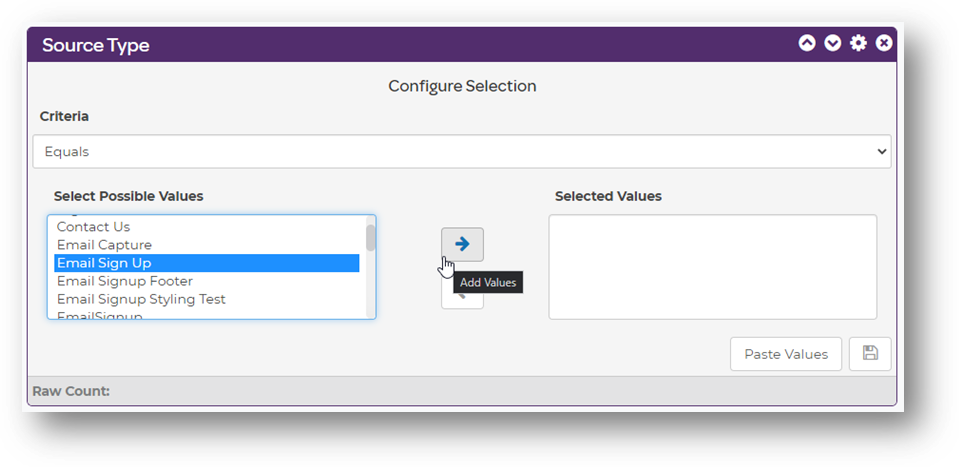How to Build an Audience from Ascent360 Landing Page Submissions
- Pulling Form Source Name
Integrate > Landing Pages- Navigate to the Landing Page you would like to use in the Audience
- Note: the Landing Page must be published and submission data has been collected.
- Click the three-dot menu and select edit properties
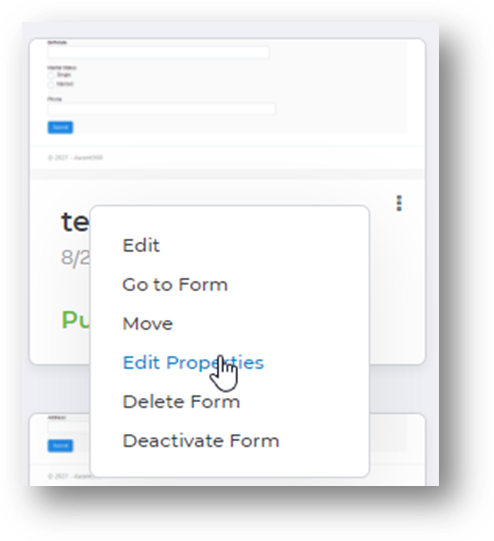
- Take note of the value in Source Type field
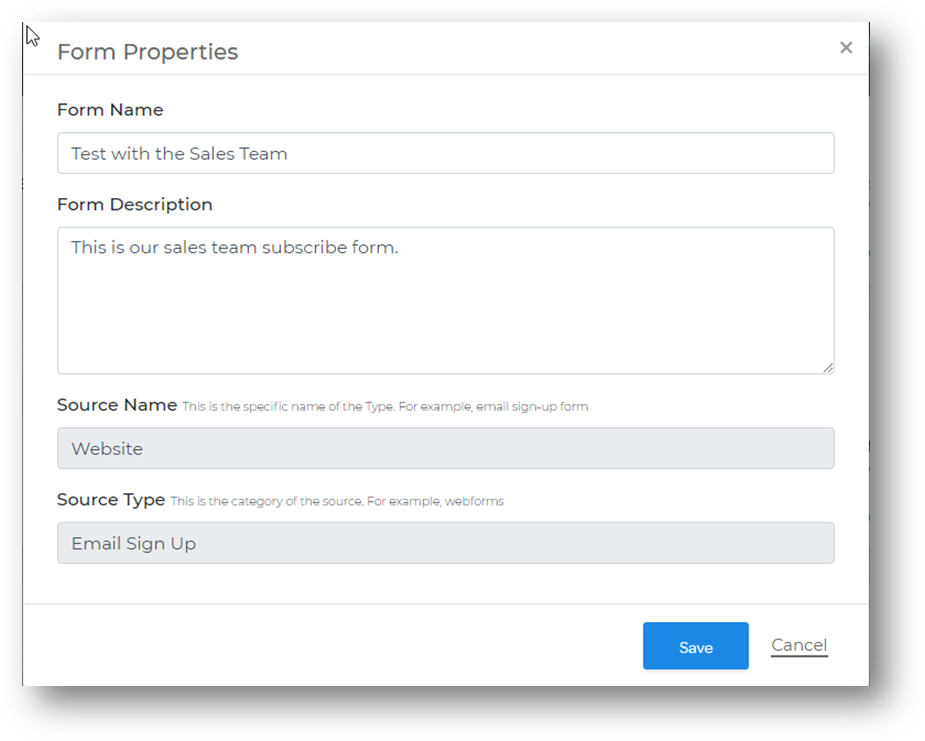
- Navigate to the Landing Page you would like to use in the Audience
- Building Audience
Execute > Marketing Tools > Audience Selector- Under the fields library section, expand the Data Sources and Dates drop-down and drag Source Type over to the audience builder area.
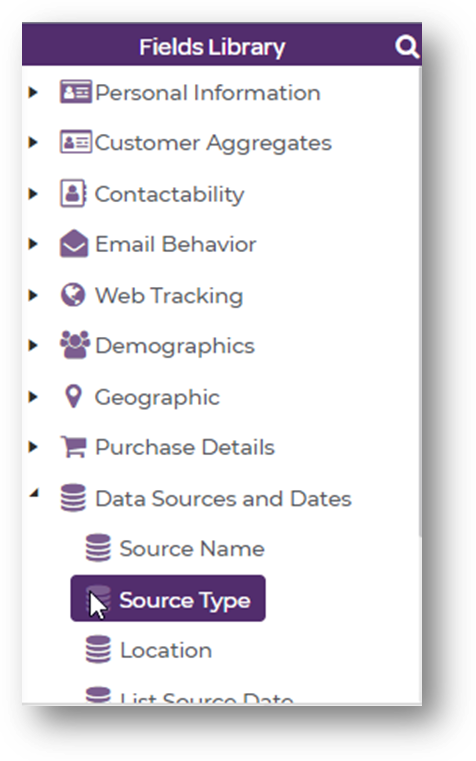
- Click the gear icon to expand the source type options and find the source name from step one associated with the Landing Page and use the arrows to move it over to the selected values side
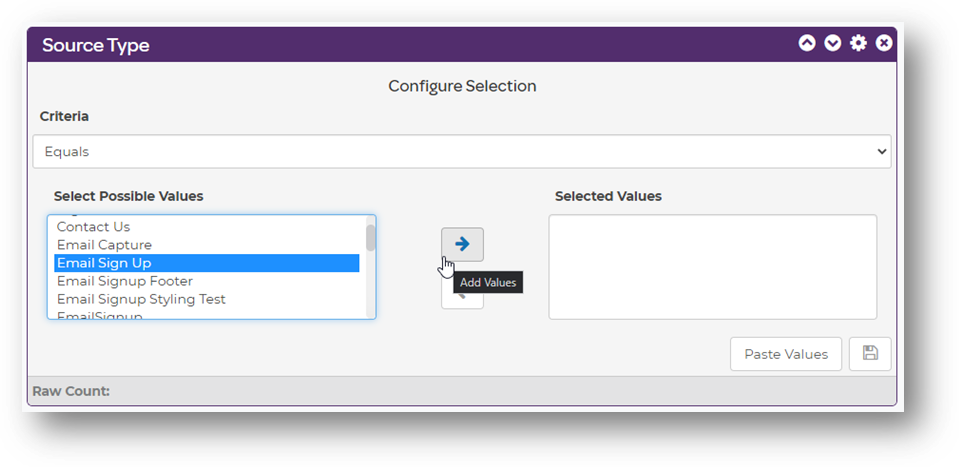
- Save the audience and anyone who submits will be available each time this audience is recalculated.
- Under the fields library section, expand the Data Sources and Dates drop-down and drag Source Type over to the audience builder area.
Please reach out to the help desk with any questions