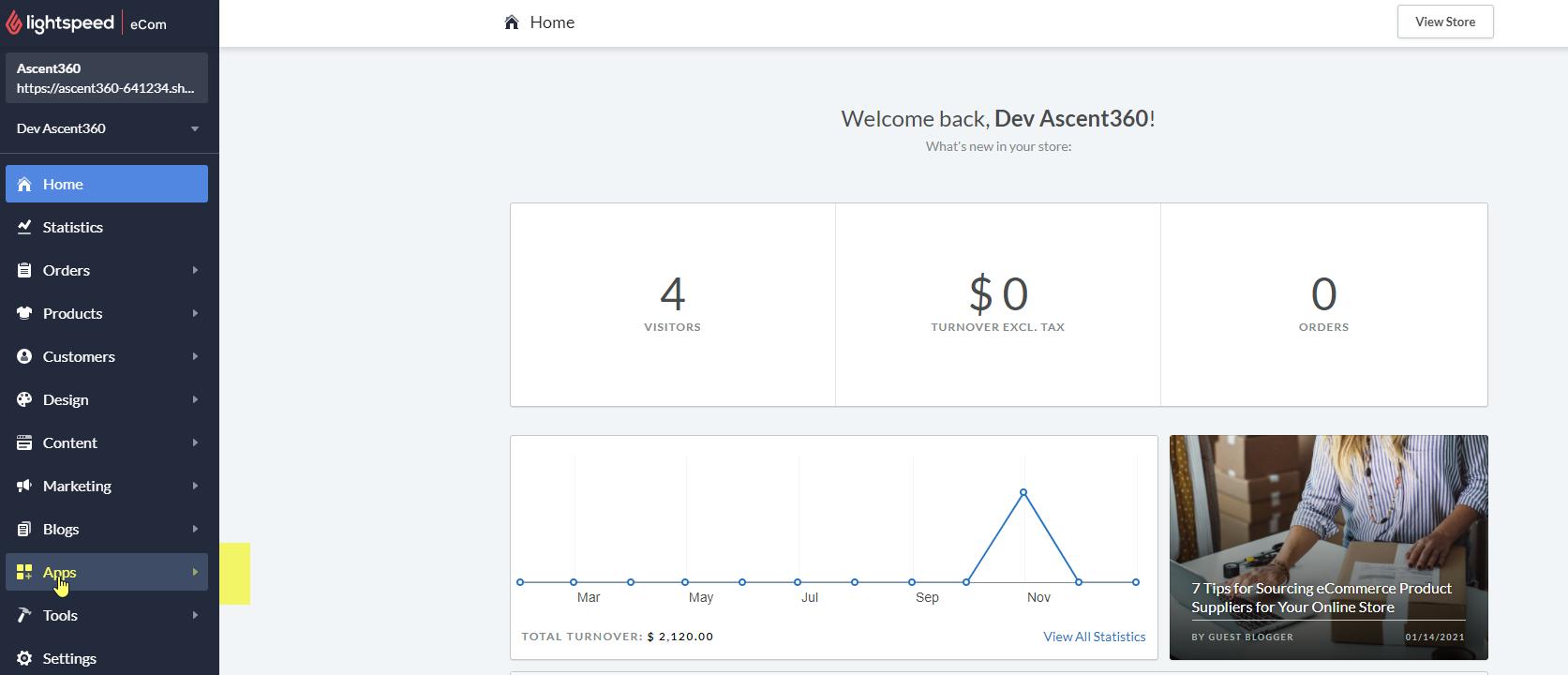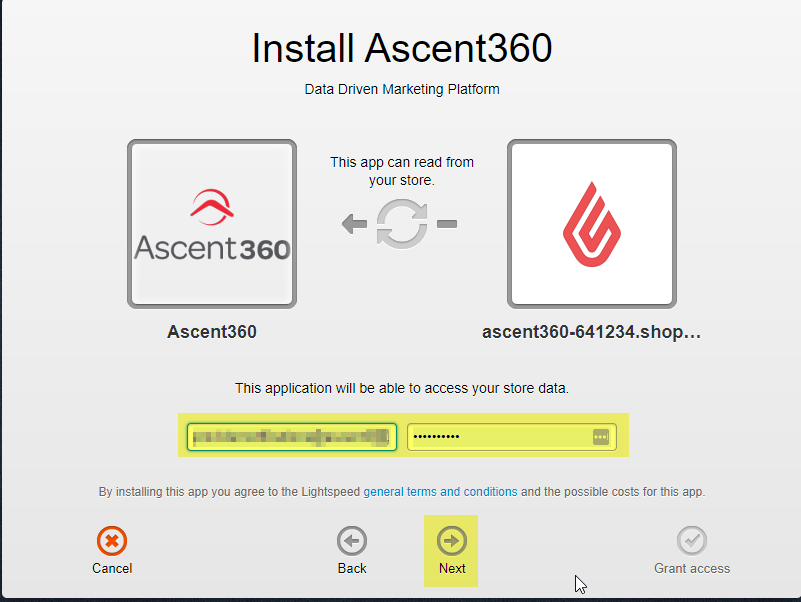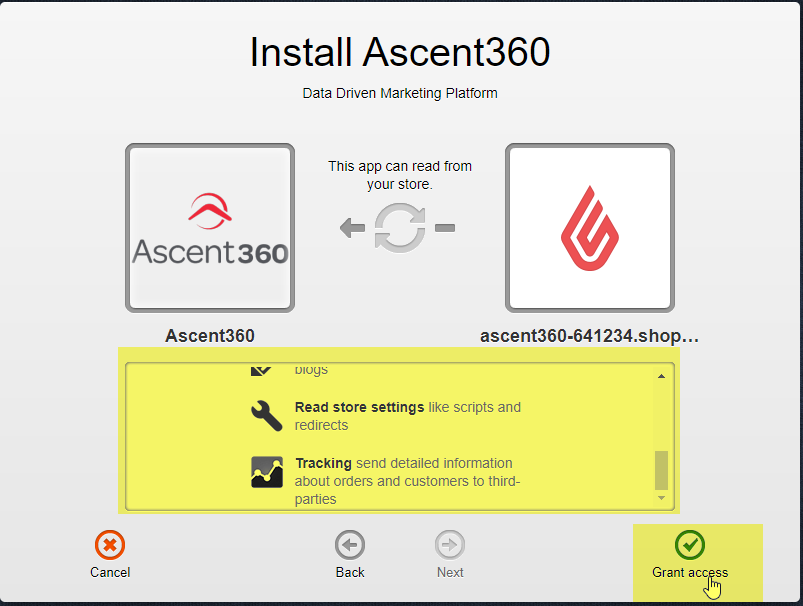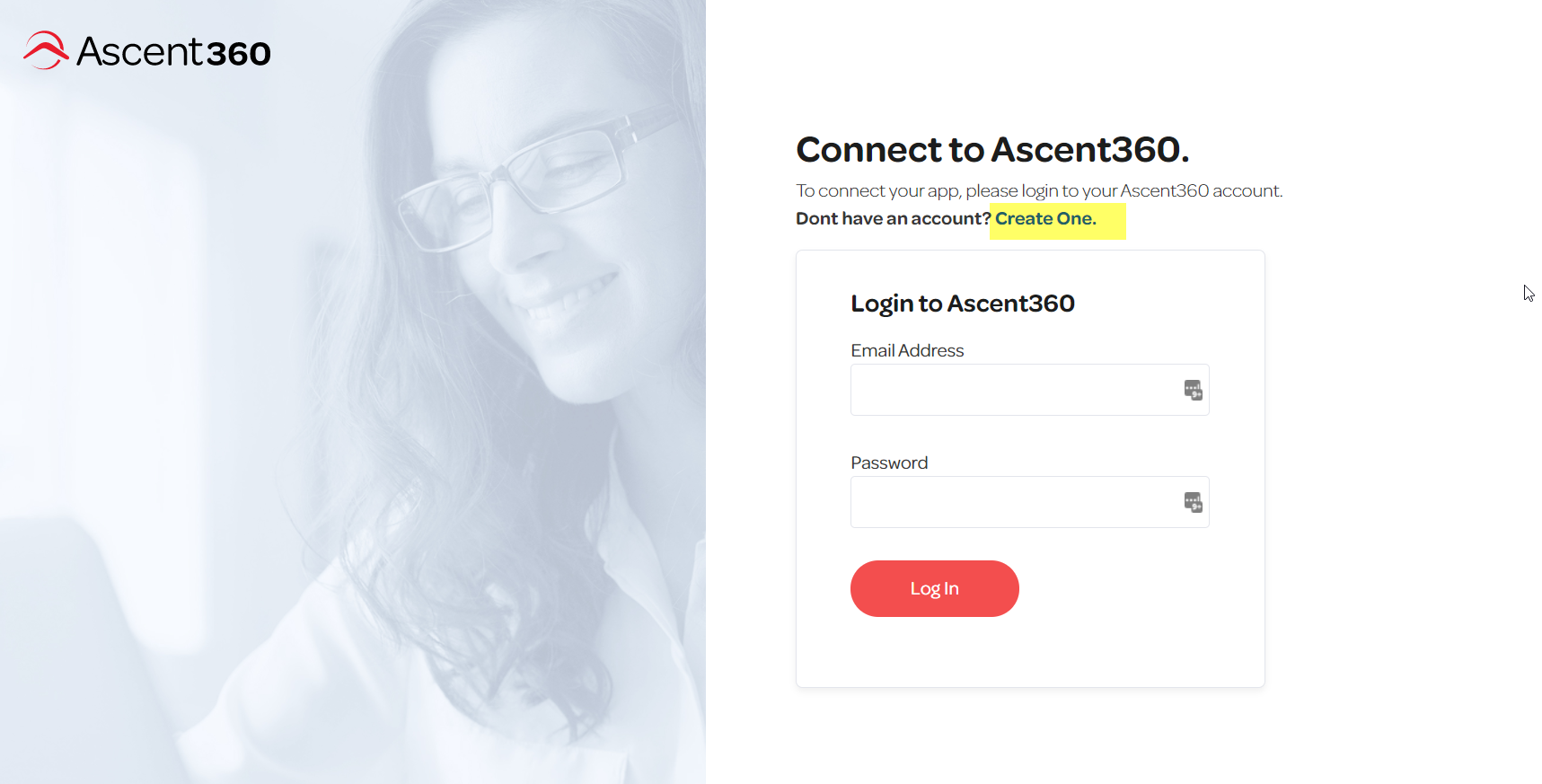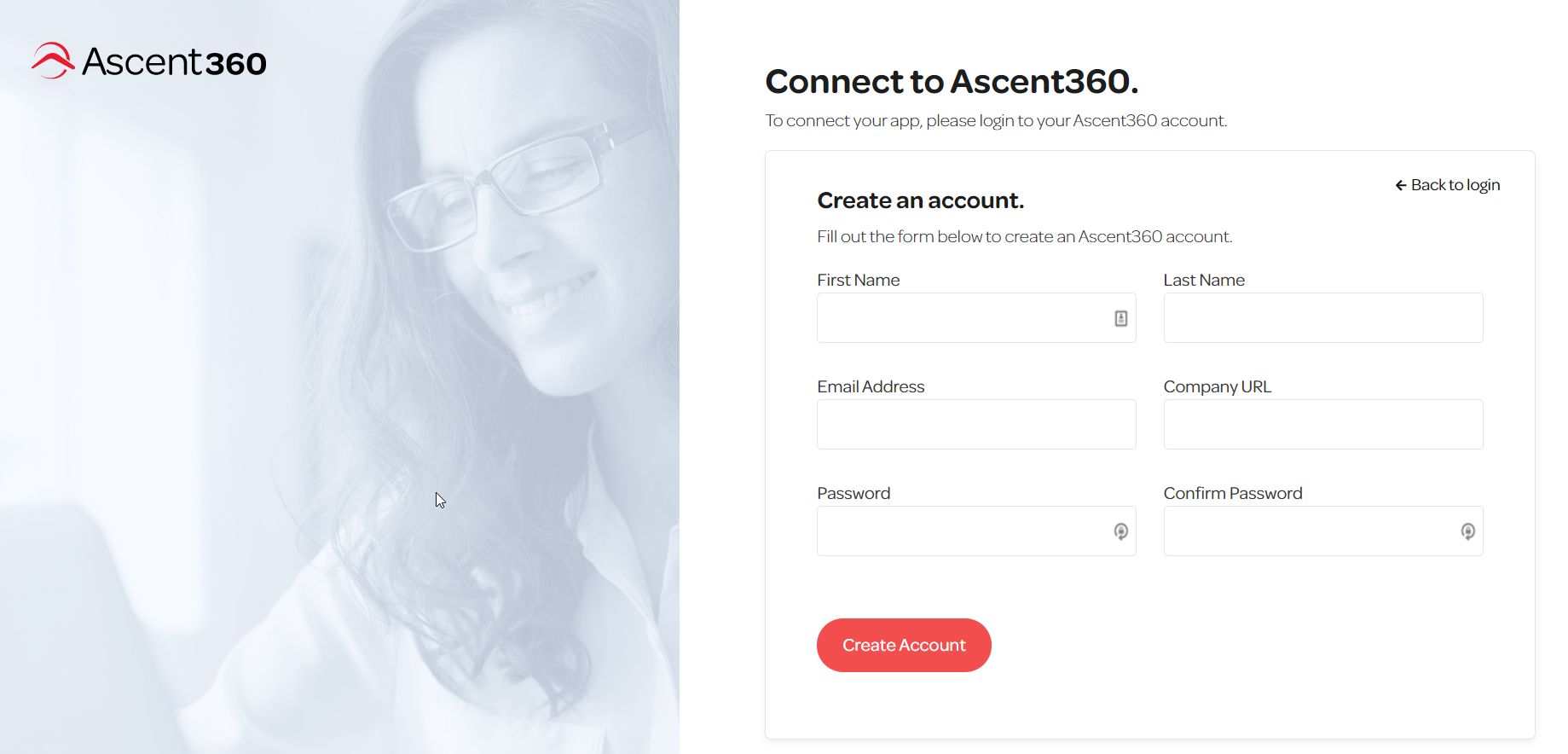Follow the below process to connect your Lightspeed eCom (C-Series) instance to Ascent360.
- Login to your Lightspeed eCom store with admin credentials.
Select Apps on the left side menu.
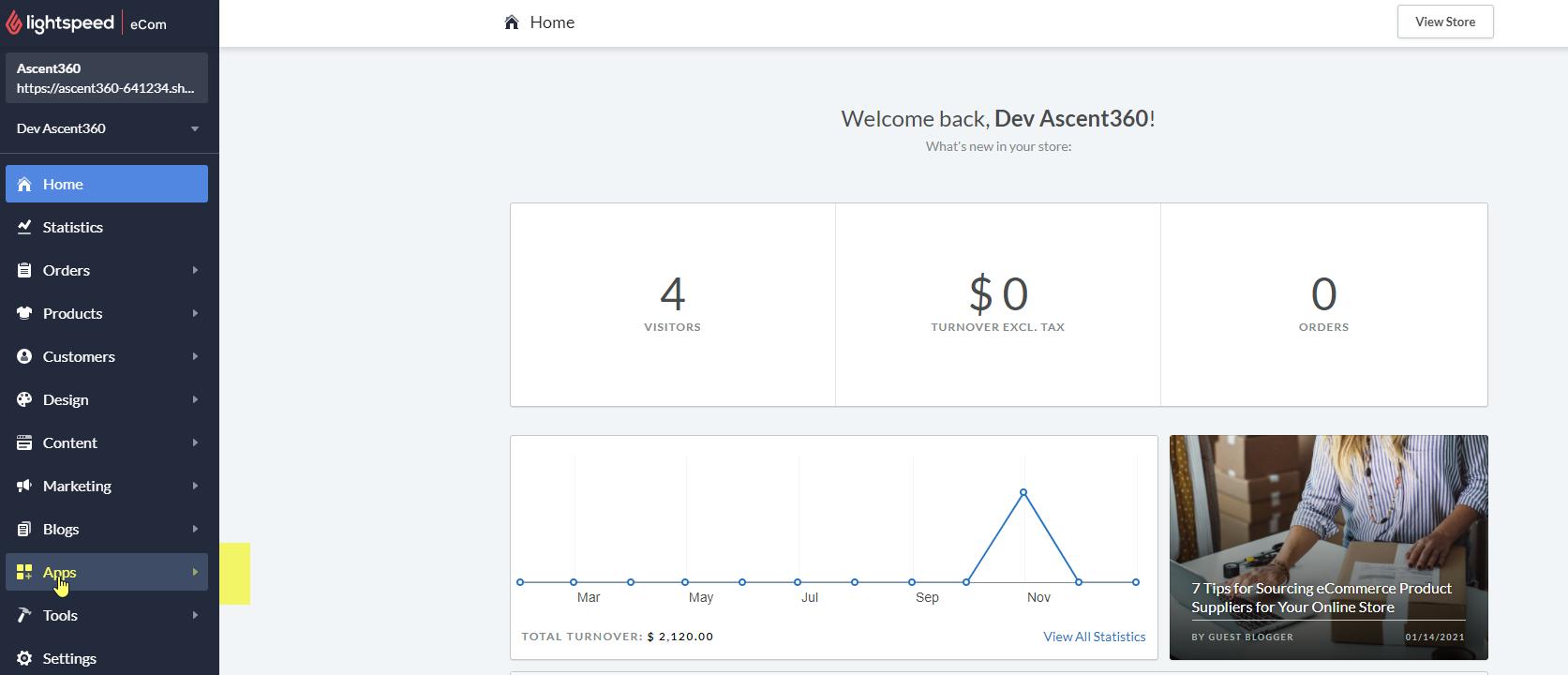
In the search box in the top right, search for Ascent360.

On the Ascent360 App Page, click Install App in the top right.

Enter your Lightspeed credentials and click Next.
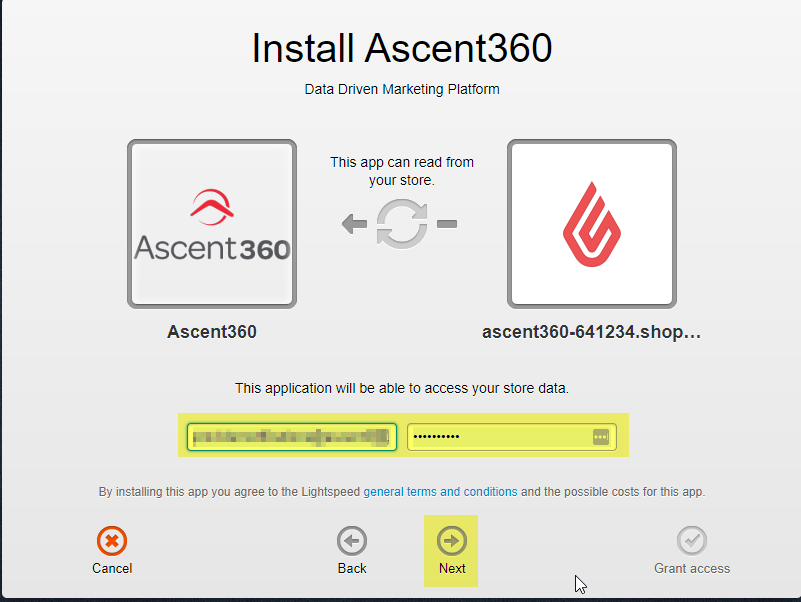
Click Grant Access.
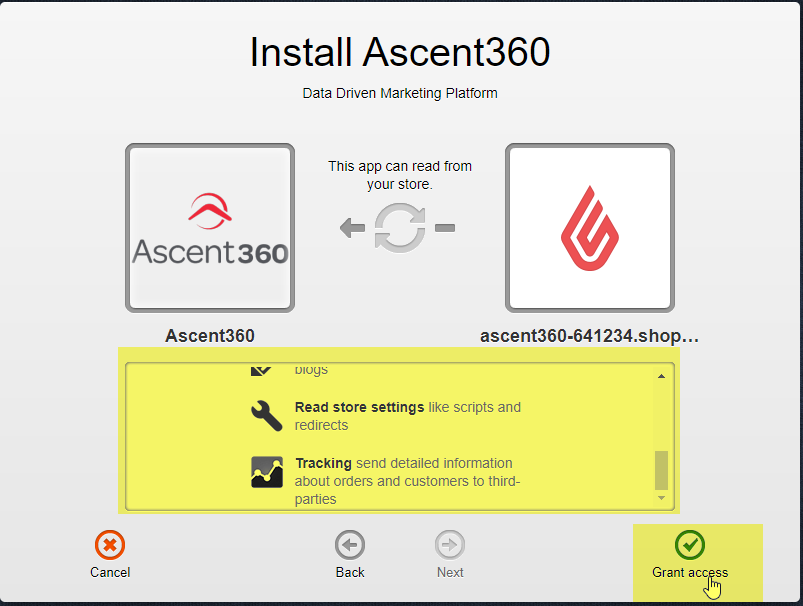
After authorization, you will be automatically redirected to the Ascent360 Login Page. Here, you will need to login with an existing Ascent360 account (if you have one) or create a new account. Please do not use Lightspeed login credentials on this page.
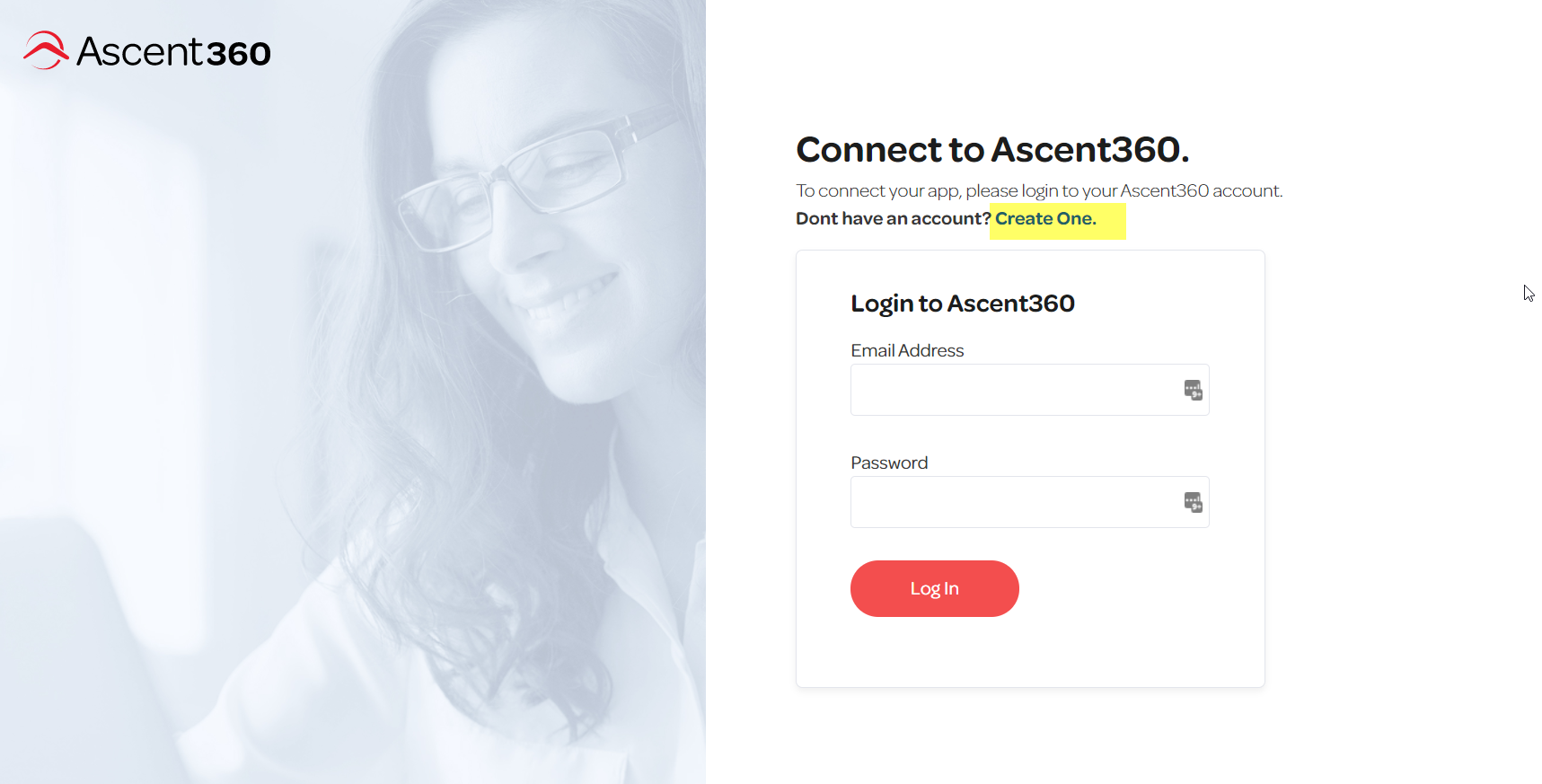
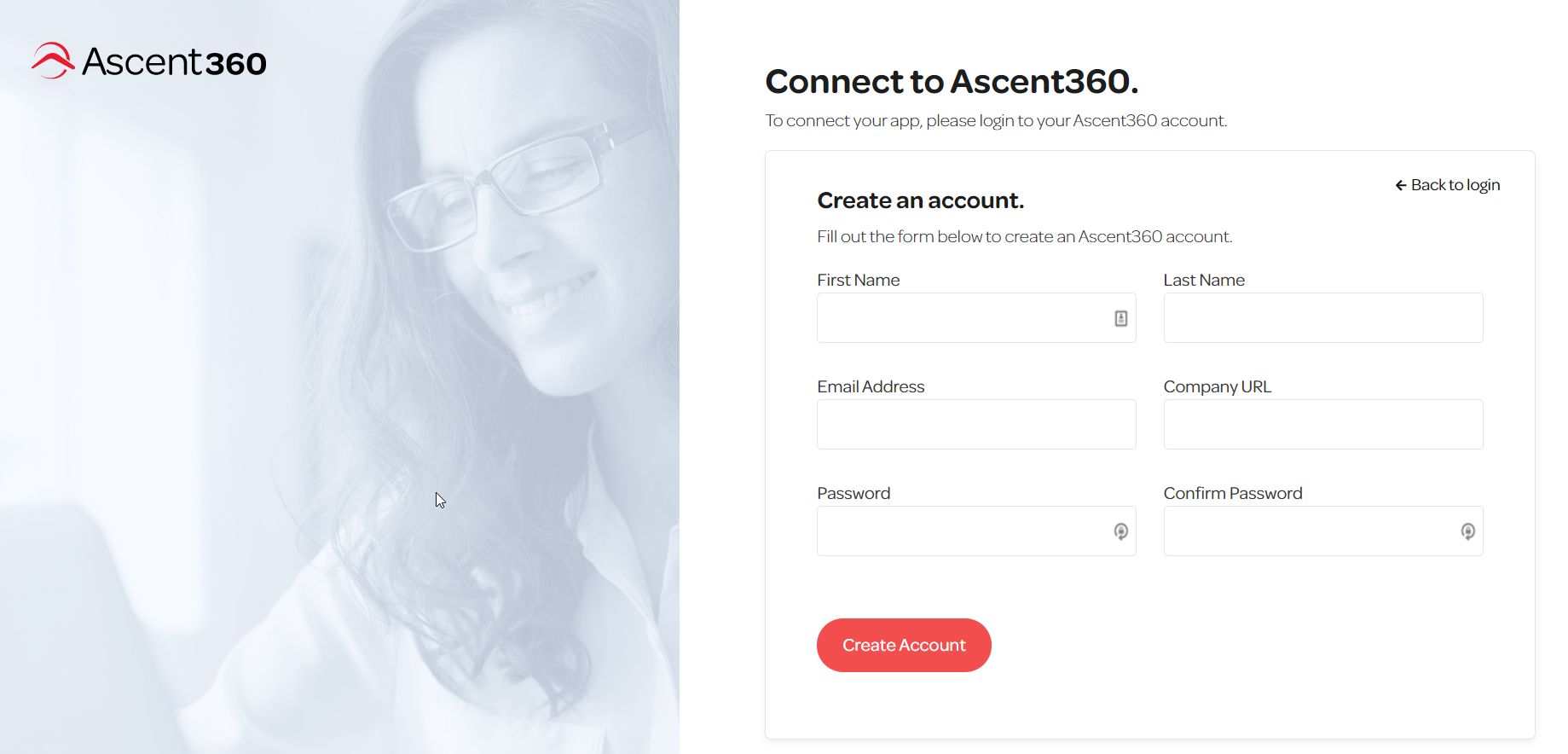
Once you connect (Create account or Login) then you will be redirected to a Thank You page.
What data will it use and how?
Ascent360 will receive read only access and it will not be modifying any data in your LightSpeed eCom account. We leverage the Lightspeed API to collect data from following endpoints on a nightly basis:
- Customer
- Shop
- Orders
- Item
- Category