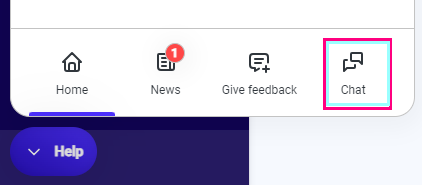We have live chat support available Monday through Friday, during normal business hours.
Here's how it works:
- Click the blue "Help" icon in the bottom left of your screen. This opens the Help Center.
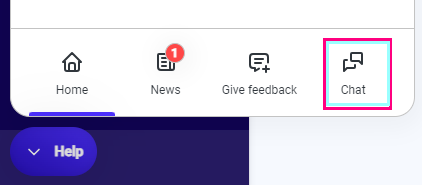
- Click 'Chat', which opens a chat thread with our help desk team.
- You'll be prompted to type your name and email.
- If someone is available, we'll start chatting with you;
- If we're away, you'll receive an OOO message.
- If unable to solve in real-time, we will seamlessly convert the chat to a ticket.
- Note: Your past chat history will always be available to view in the same 'thread'.
You can use the chat feature to ask questions about your data or campaign strategies, verify audience or email setup, or anything else you need help with.
What if chat isn't available and I need support?
Please proceed with creating a ticket for the help desk. You can do this two ways:
- Send an email to support@ascent360.com, or
- Create a ticket (Profile Button > Help > Create Ticket)