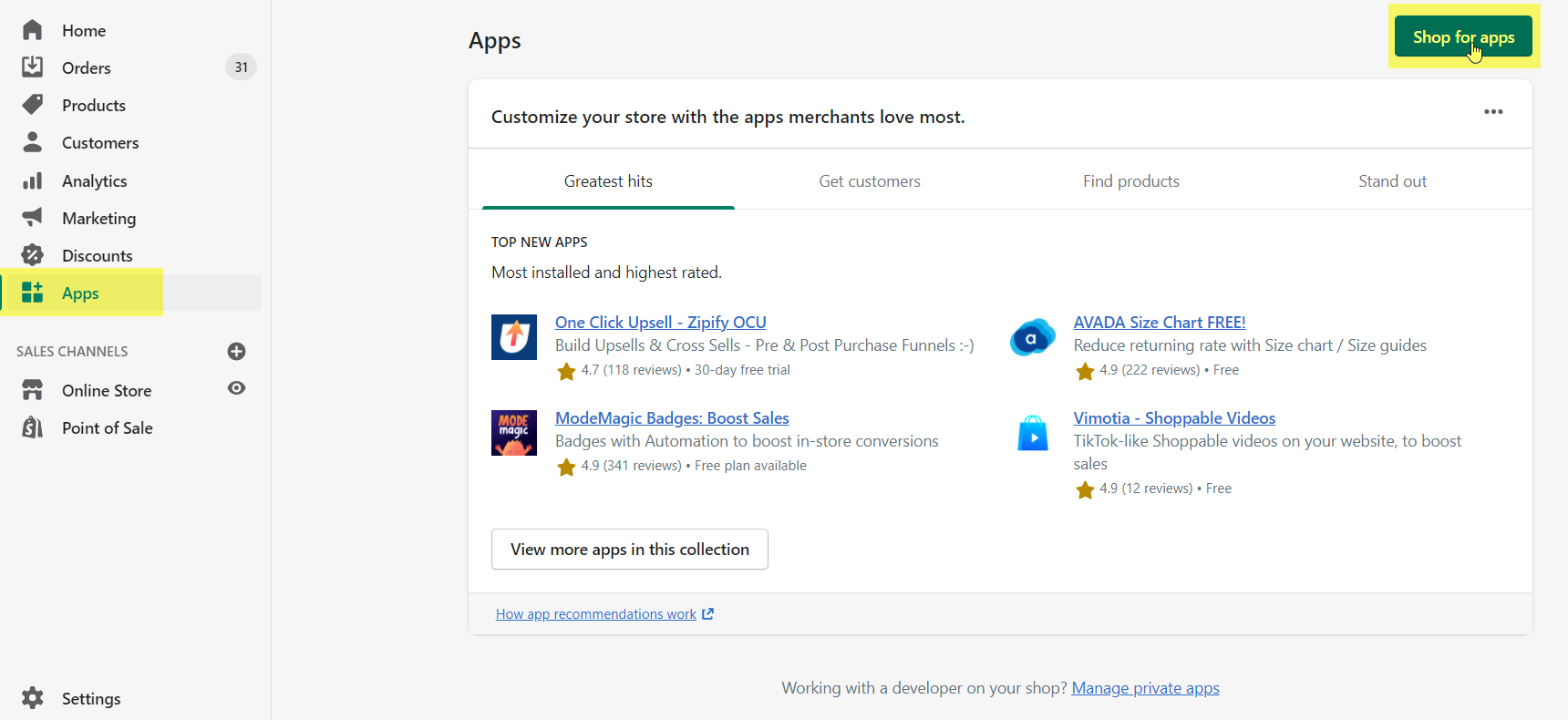Follow the below process to connect your Shopify eCom instance to Ascent360.
Or
- Login to your Shopify store with admin credentials
- Select "Apps" on the left side menu.
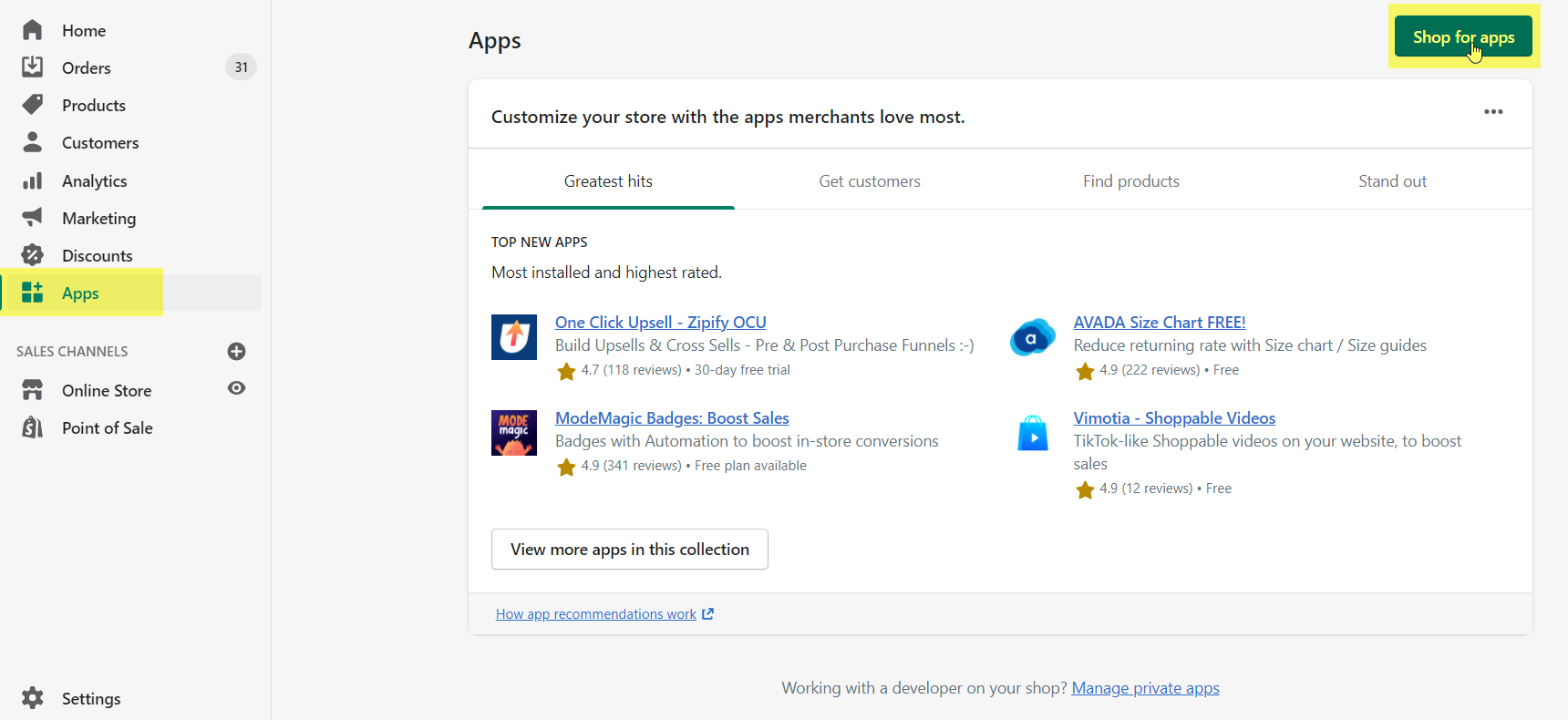
- Click "Customize your store".
- Type "Ascent360" in the Search box

- Click on “Flash360” App and follow the steps to “Add app”.


- Click on “Install App”.

What data will it use and how?
Ascent360 will receive read-only access and it will not be modifying any data in your Shopify account. We leverage the Shopify API to collect data from following endpoints on a nightly basis:
- Customers
- Shop
- Orders
- Product
- Checkouts
- Collection
- Locations